finPOWER Connect - Update New Zealand Post's Postcode .dat File

The
finPOWER Connect Addressing Add-On enhances address validation within the finPOWER Connect platorm. The Add-on utilises a summarised NZ Post data extract containing Suburb, City and Postcode information to validate client addresses and assign valid postcodes.
For more comprehensive address validation, the Addressing - Full Verification Add-On incorporates data from NZ Post's Postal Address File (PAF). This enables precise formating and validation of addresses according to NZ Post's standards, including the actual Delivery Point ID codes.
These Add-Ons are particularly beneficial for financial institutions and businesses aiming to maintain accurate client address records, ensuring compliance with postal standards and improving operational efficiency.
This blog is a guide to the process of updating the New Zealand Postcodes .dat file. The file is updated by New Zealand Post quarterly and can be downloaded directly from finPOWER Connect or manually imported.
Update NZ Post Postcodes .dat file
To upade New Zealand Post's Postcode File:
- From the Admin menu,
- Select
Post Codes and Adressing
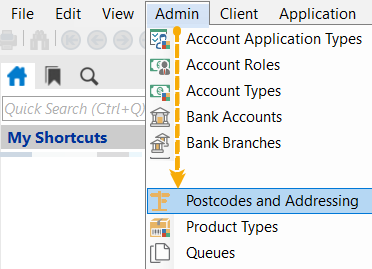
- Select the Address Full tab
- Click the Download button (to download the Address File from Intersoft Systems website), or
- Manually download from the links below.
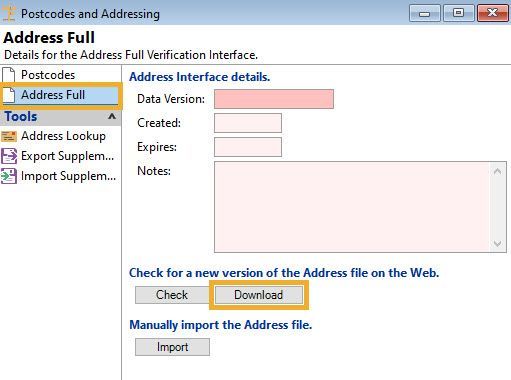
- Click the Import tab to import the update file.
- Select the file AddressList_dat file from your Explorer location (where you have saved and unzipped the file)
- Click Open to import the file (importing the full address verification file may take several minutes or longer.)
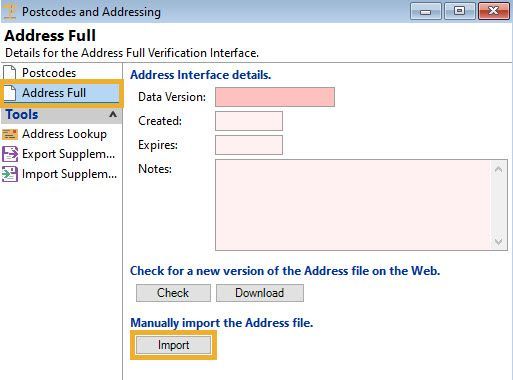
- Click OK when the pop-up window appears advising that the file has been successfully imported.
- Once imported, the Date Version, Created and Expiry dates will be updated
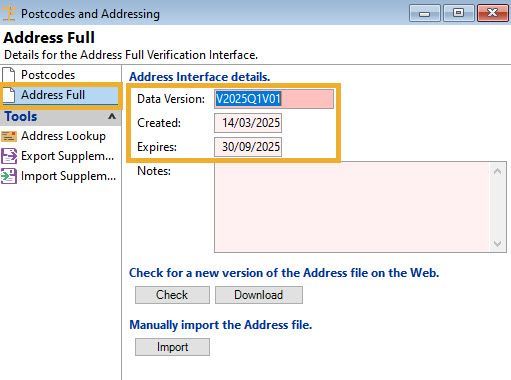
Source: Author - Kirsten Prime (mbsl) , 25 February 2025
Need mbsl to arrange a demonstration and/or assistance to install/update Postcodes and Addressing ?


